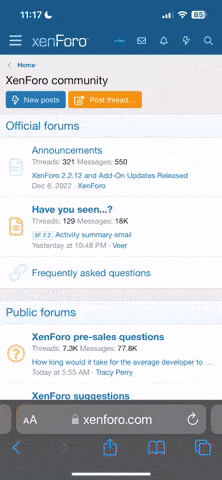Here you go. A quick and dirty guide on how to get around ESPN3 blacking out games.
1. Open up Google Chrome.
2. Download the GeoProxy extension - https://chrome.google.com/webstore/detail/geoproxy/pooljnboifbodgifngpppfklhifechoe?hl=en
3. In your browser, you should not see a little blue globe with a white G in it. Click on that.
4. It will now give you a menu. From the drop down, scroll down to United States and then click Search.
5. It will now display a list of available proxies. Select one.
6. Try to access the blacked out event on ESPN3.
NOTE: A couple of the proxies in the list were too slow or didn't connect so I just went through the list until I found an acceptable one.
1. Open up Google Chrome.
2. Download the GeoProxy extension - https://chrome.google.com/webstore/detail/geoproxy/pooljnboifbodgifngpppfklhifechoe?hl=en
3. In your browser, you should not see a little blue globe with a white G in it. Click on that.
4. It will now give you a menu. From the drop down, scroll down to United States and then click Search.
5. It will now display a list of available proxies. Select one.
6. Try to access the blacked out event on ESPN3.
NOTE: A couple of the proxies in the list were too slow or didn't connect so I just went through the list until I found an acceptable one.